How Do I Link a Debit or Credit Card to my Account Using the PayPal App?
Here's how to link a card on the PayPal app:
1. Tap Wallet.
2. Tap + beside Add Banks and Cards.
3. Tap Debit and Credit Cards.
4. Link your card manually or connect your PayPal account to your bank.
#paypal #money #debitcard #creditcard #paypalapp #wallet #banks #linkyourcard #finance #transfermoney #connectpaypal
Here's how to link a card on the PayPal app:
1. Tap Wallet.
2. Tap + beside Add Banks and Cards.
3. Tap Debit and Credit Cards.
4. Link your card manually or connect your PayPal account to your bank.
#paypal #money #debitcard #creditcard #paypalapp #wallet #banks #linkyourcard #finance #transfermoney #connectpaypal
How Do I Link a Debit or Credit Card to my Account Using the PayPal App?
Here's how to link a card on the PayPal app:
1. Tap Wallet.
2. Tap + beside Add Banks and Cards.
3. Tap Debit and Credit Cards.
4. Link your card manually or connect your PayPal account to your bank.
#paypal #money #debitcard #creditcard #paypalapp #wallet #banks #linkyourcard #finance #transfermoney #connectpaypal

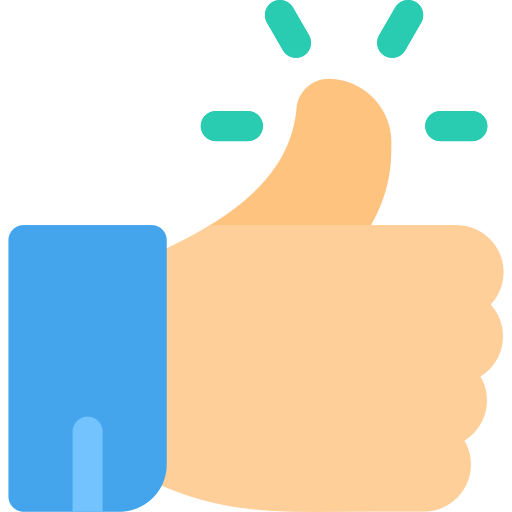

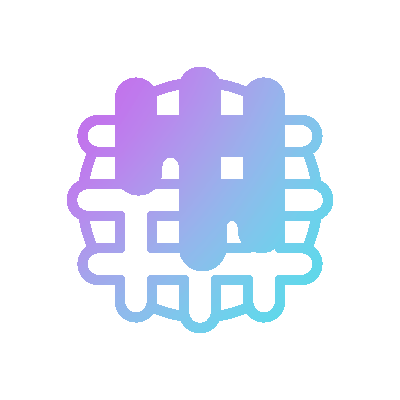 Discover Posts
Discover Posts